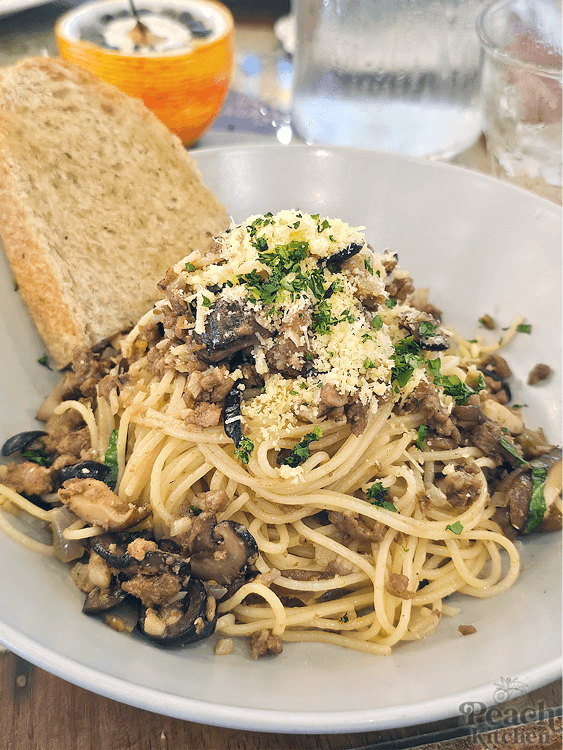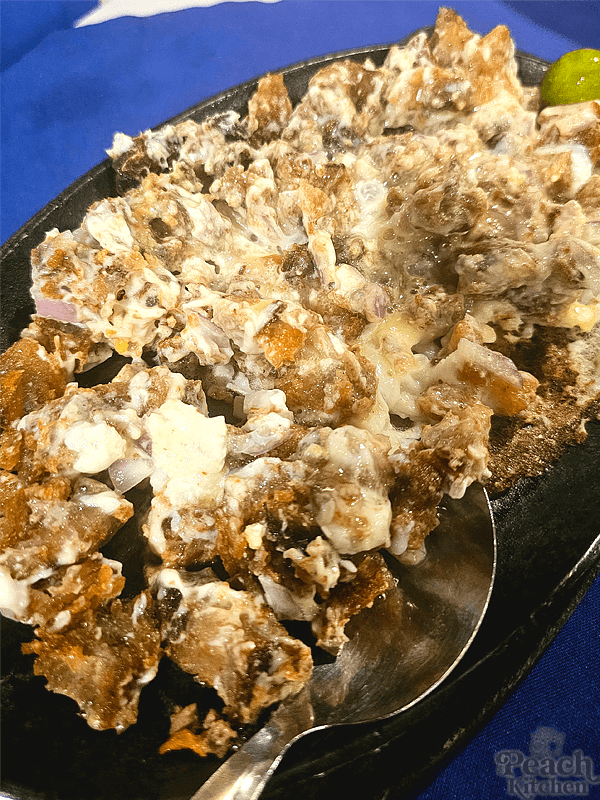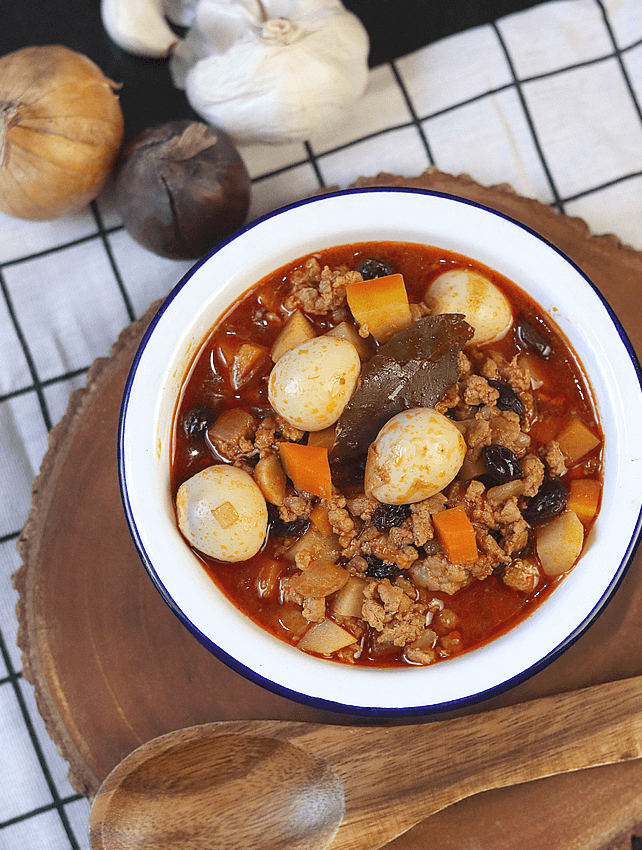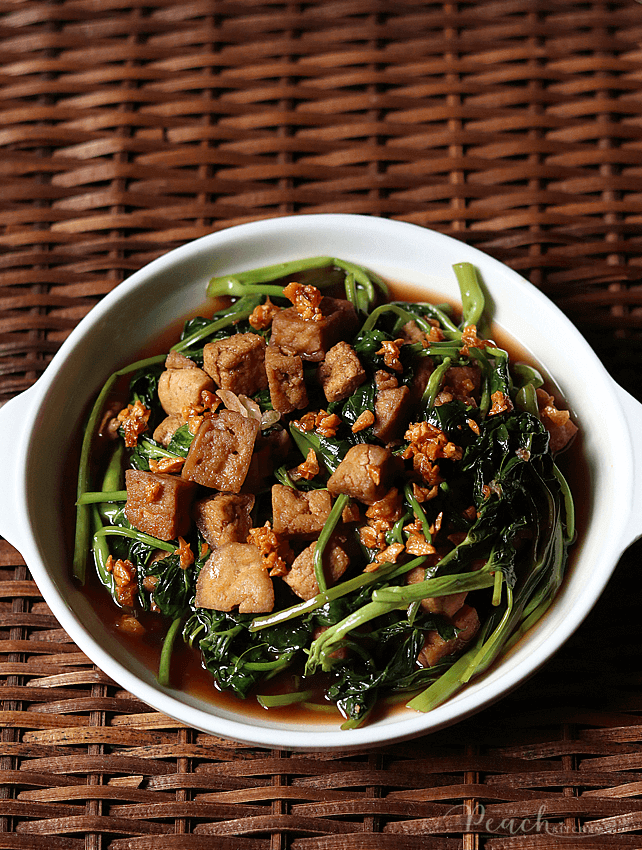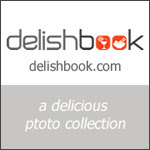Introduction
In the era of visual storytelling, short-form videos are reinventing brand-audience communication. Customer testimonials are some of the strongest types of content one can have. It is a true story starring a real person to verify your product or service. Whereas a written review can sit in the blind spot of a webpage, a video testimonial speaks and must be taken into consideration, as it builds confidence and impacts conversion rates.
The text to speech AI feature in CapCut makes it particularly easy to convert written customer feedback into short, entertaining video clips. As a startup, e-commerce seller, or service provider, this technique will help you reconnect with your reviews, enabling you to save time and money.
Why Testimonial Shorts Matter
Testimonials have credibility, particularly when they are expressed briefly in a colourful manner. Research indicates that the shortest video that attracts the attention of viewers is less than 60 seconds. When these types of videos convey actual customer satisfaction incidents, they tend to stick with the audience.
Shorts are ideally suited for the screen, where users scroll very quickly, such as on Instagram Reels, TikTok, and YouTube Shorts. A favourable testimonial, presented through voice and accompanied by visuals, conveys value and creates an emotional connection swiftly, which are two of the most critical aspects of the consumer decision-making process.
Role of AI in Testimonial Creation
Voice narration is a game-changer, thanks to the use of AI. The conventional approach was for brands to either create audio testimonials from their customers (which was not always feasible) or use voice actors to read written reviews. The CapCut in-built AI Voice Generator automatically handles that step.
You can select from dozens of voice profiles, including warm and conversational or authoritative and professional, allowing you to align the narration style with the tone of your brand. It enables the production process to be faster, at a lower cost, and without compromising quality.
Moreover, video enhancement features on CapCut will enable you to refine images with clarity and panache. If you need professionally stylised visuals, the AI Video Upscaler will help you achieve that quality even with low-quality visuals.
How to Create Testimonial Shorts in CapCut PC
Start Your CapCut Project
CapCut Desktop Video Editor can be downloaded and installed directly from the official site. Open the program and click the “Create project” button. This leaves a new editing line where you can set clips, voiceovers, and visuals for your testimonial video.
Import Customer Review Clips
Press the “Import” button, and then add any visuals you desire to use, such as your product shots, branding visuals, customer photos (with permission), or behind-the-scenes images. Drag these clips to the timeline and position them to create a visual flow that complements the review message.
Use Text to Speech to Narrate
Go to the tab named “Text” and choose “Text to speech”. Copy the customer review into the text box or use it to compose the sleek version. Select a voice style that reflects your brand. For instance:
Confident Female is a voice which could be used on a luxury or fashion product.
After selecting the voice, press the “Generate speech” button. The AI will provide you with a natural-sounding voiceover recording that you can insert on the timeline and synchronise with the visuals.
Enhance Video with AI Video Upscaler
Then, go to the “Video” tab. On “Basic”, click the “Enhance quality” option to activate quality enhancement, which utilises the AI video Upscaler tool in CapCut. You are free to select “HD” (720p-1080p) or “UHD” (4K) based on your preferred export requirements.
Export and Share
When you have finished your testimonial, select the “Export” option. Choose an MP4 format and select a resolution of 1080p to strike a balance between quality and file size. Save the file under a name corresponding to the theme of the testimonial (e.g., HappyClient_FurnitureReview).
Now you could share the short on Instagram Reels, TikTok, YouTube Shorts, or place it in your email marketing campaigns and landing pages.
Final Thoughts
Converting some written customer testimonials into short animated videos is no longer a luxury, but a digital marketing necessity. CapCut PC streamlines this process by making it easily accessible and affordable, offering a Text to speech AI tool, an AI Voice Generator, and an AI Video Upscaler.
Turning reviews into engaging voice clips, enriched with pictures, you produce strong social evidence which is effective with an audience within a minute. It could be bragging about product loyalty or further upselling with customer success stories. Still, with this workflow, you will be able to turn regular product reviews into inspirational, platform-ready materials.